❓How to cancel your PloxHost Service?
Purpose
This article will guide you through how to cancel your PloxHost Service
- Login to the PloxHost Billing Panel at https://billing.plox.host/
- Visit your Products/Services
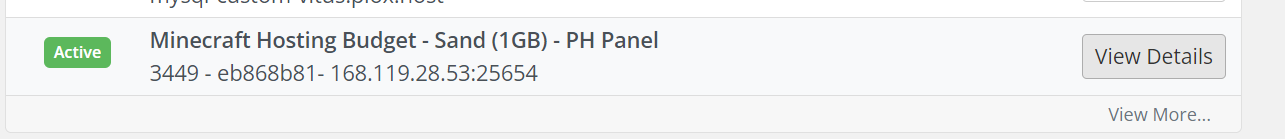
- Press View Details on the product
- On the left-hand sidebar, select Request Cancellation
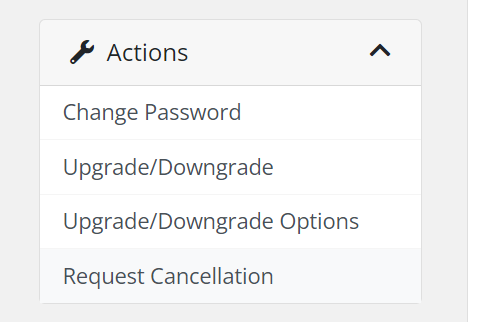
- Enter your reason for your cancellation, and select the Cancellation TypeImmediate - This will cancel your service at 12:00 PM EST End of Billing Period - This will cancel your service once your billing cycle is over.
danger
Are you sure you want to cancel? Have you tried contacting the PloxHost Support Team to recieve help with your service?
Before cancellation we recommend contacting our PloxHost Support Team. You can contact us by clicking here
- Submit your cancellation request
danger
Your files and data will be DELETED once a cancellation request is processed.
We store backups for up to 14 days after the closure of your account. You may be charged to access these backups.