📈Upgrading/Downgrading your Service
Purpose
This article will provide information on upgrading or downgrading your PloxHost Service.
PloxHost's main selling feature is that we allow you to easily upgrade or downgrade your server at the touch of your fingers.
Steps
- Login to the billing portal at https://billing.plox.host/
- Visit your servers under the Services -> My Services tab on the navigation bar
- Select the service you wish to upgrade
- If the option is available you will be able to upgrade/downgrade your service by pressing Upgrade/Downgrade
note
Upgrade/Downgrade and Upgrade/Downgrade Options are two different options.
Upgrade/Downgrade will provide PLAN upgrades. Upgrade/Downgrade Options will provide upgrades for your configured plan options
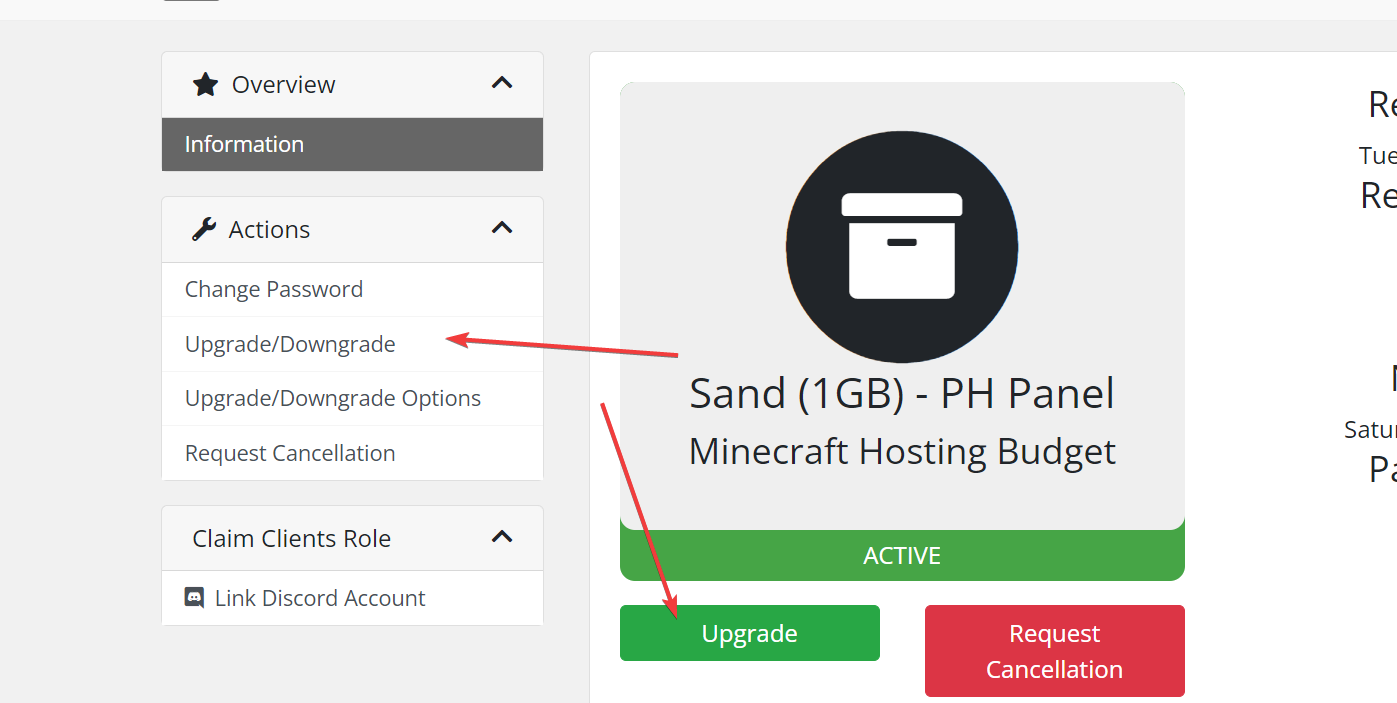
- Select your Upgrade/Downgrade Plan. Select Choose Product and your billing cycle on the desired plan.note
You cannot currently upgrade or downgrade this product because an invoice has already been generated for the next renewal, is an error stating that you are unable to upgrade until you pay your current bill/invoice.
- You will be redirected to a page to pay for the upgrade. You will only pay the prorated rate on your invoice.
A few notes
- If you are looking to upgrade between Budget Hosting -> Extreme Hosting plans, you must contact us in order to upgrade.
- If you are looking to upgrade between KVM, OpenVZ, or NVME VPS Plans, you must contact us.