🆘 Using Rescue Mode on your Dedicated Server
Sometimes it may be needed that you have to use the Rescue System on your Dedicated Server.
The Rescue System will provide you tools in order to either diagnose a problem on your Operating System, or perform other tasks.
We make it quite easy for you to do so.
Access the Dedicated Control Panel
Visit the Rescue tab on your server
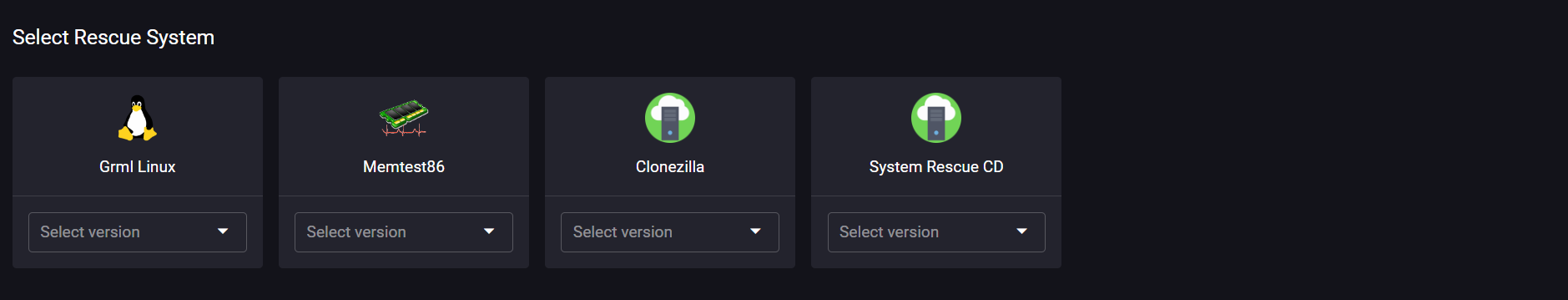
Select your Rescue system, we recommend using Grml Linux
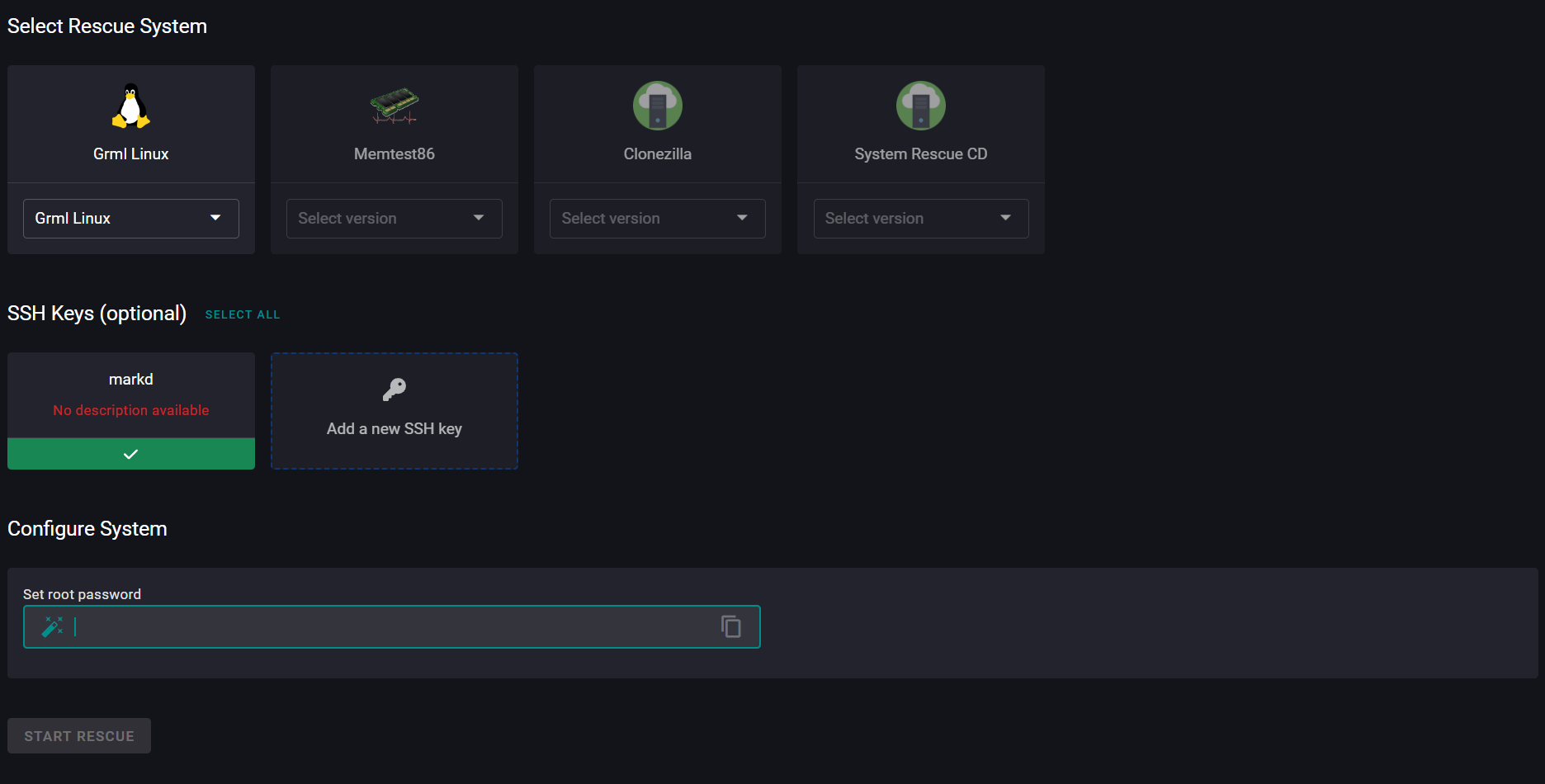
Press Start Rescue, and after the prompt has marked the task as completed, you are able to login as normal
When you are done with Rescue Mode, press the Rescue Mode Running button next to the Console & Power Options, then press Cancel