🛠️ Configuring IPv4 on your Dedicated / Colocation Server
Purpose
This article will teach you information regarding our IPv4 Networking Setup & Configuring your IP addresses.
Network Information
PloxHost assigns a private VLAN to each server. Custom VLAN configurations are available for customers with multiple servers, this allows for IPs to be shared between servers. Servers are assigned by default an IPv4 /29 prefix, but more can be purchased.
Layout of IPv4 Subnet
Below is a chart of a sample IPv4 Address you may receive from us.
Subnet: 121.988.98.0/29
| Gateway | Subnet Mask | Primary IP | Usable IP Addresses |
|---|---|---|---|
| 121.988.98.1 | 255.255.255.248 | 121.988.98.2 | 121.988.98.2, 121.988.98.3, 121.988.98.4, 121.988.98.5, 121.988.98.6 |
The above prefix is a /29. If you requested a /28 or another prefix length, the subnet mask would be different. Use the following chart for information regarding your subnet mask. Contact us if you have any questions.
A few notes
Your gateway is always 1 IP above your subnet, or 1 IP below your servers Primary IP. For example, if the prefix was 121.988.98.0, gateway is 121.988.98.1.
By default you are unable to use IPs across multiple servers. Please contact us to enable this capability.
Your available IP addresses are listed on the control panel, under the "IP Management" tab.
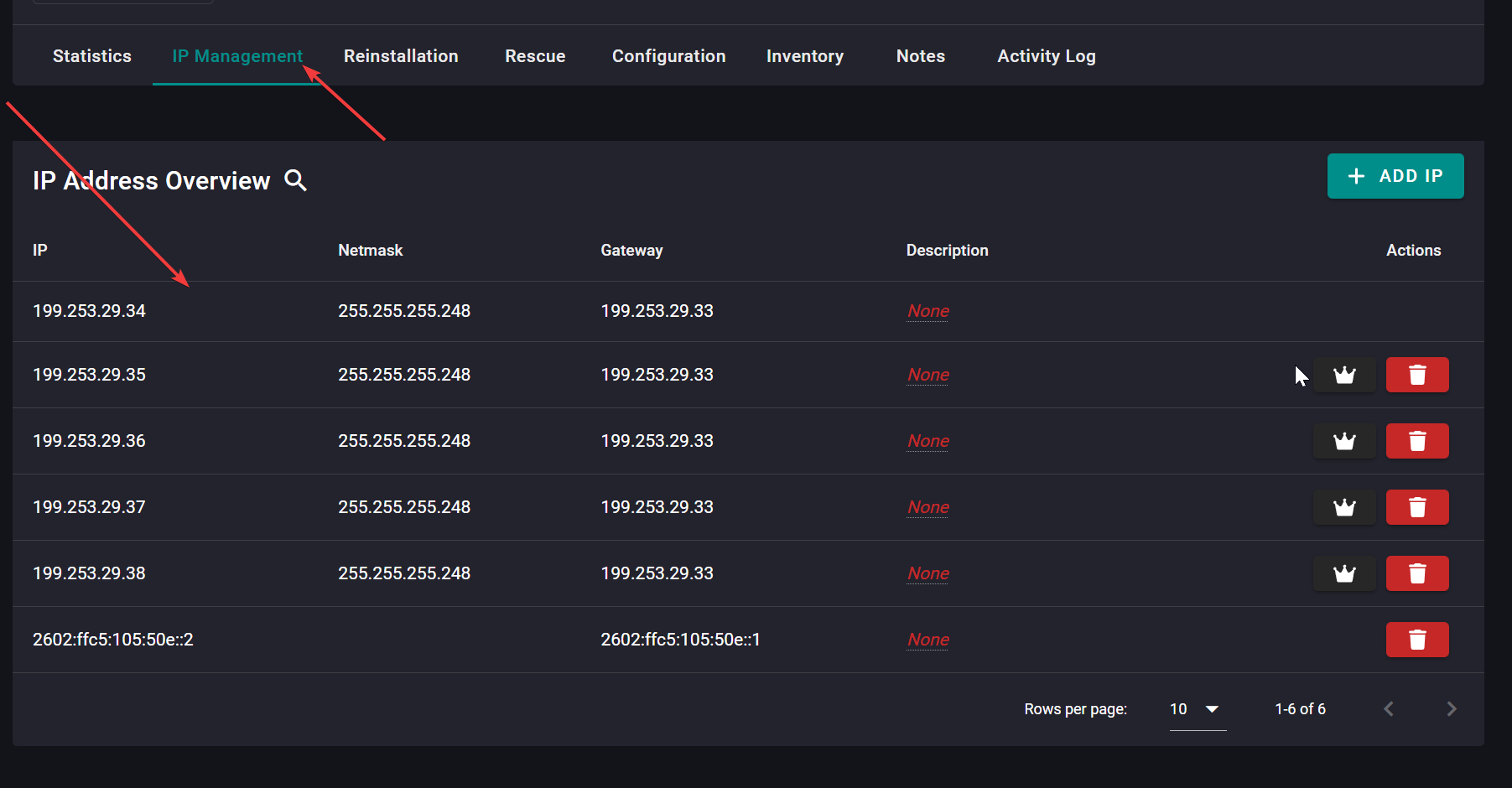
Please contact us if you have any troubles figuring out this information, we are more then happy to help.
Adding IPv4 IPs on Linux
As this mostly varies depending on your operating system, or the configuration method (ie. netplan vs networkd, etc), we have compiled a list of articles that will be able to help you in depth.
Ubuntu: Click Here
RHEL/RockyLinux/AlmaLinux/CentOS: Click Here
Debian: Click Here
If you are configuring software such as Virtualizor, VMWare, Proxmox, Virtfusion etc. you will need to check their specific knowledgebase for more information.
Contact us if you have questions regarding your specific operating system!