💁♂️ Logging into the Dedicated Control Panel (dedicp)
Our dedicated control panel, better known as dedicp contains all of the tools to manage your Dedicated or Colocation Server. We have compiled two ways to access our control panel, which are outlined in this article.
Access on Billing Portal
The easiest way to access your Dedicated Server is via the Billing Portal.
- Visit https://billing.plox.host/ and sign-in.
- You can access your server on the homepage, or via the "Services" navigation tab.
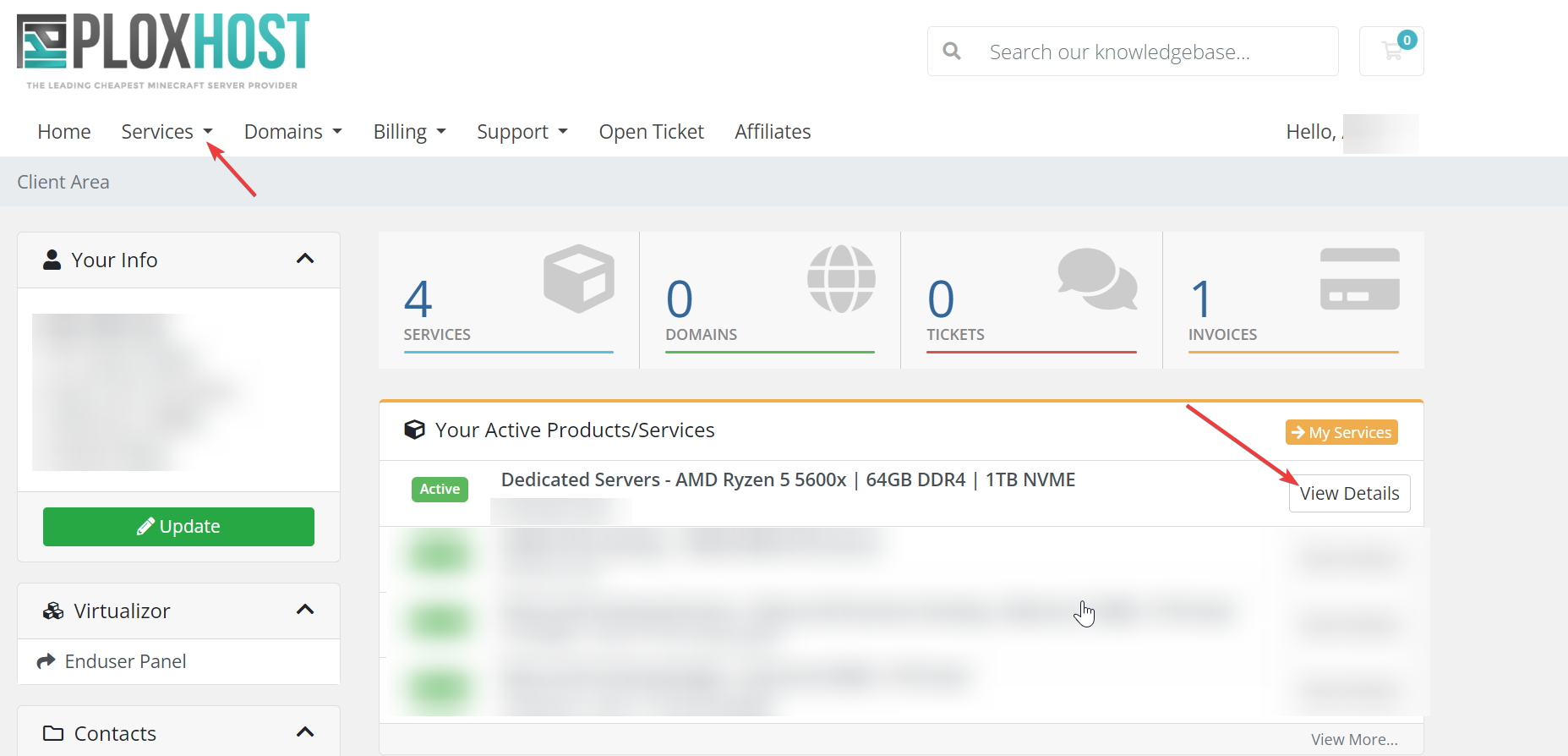
- After opening the service, you are presented with a simplified version of the control panel.
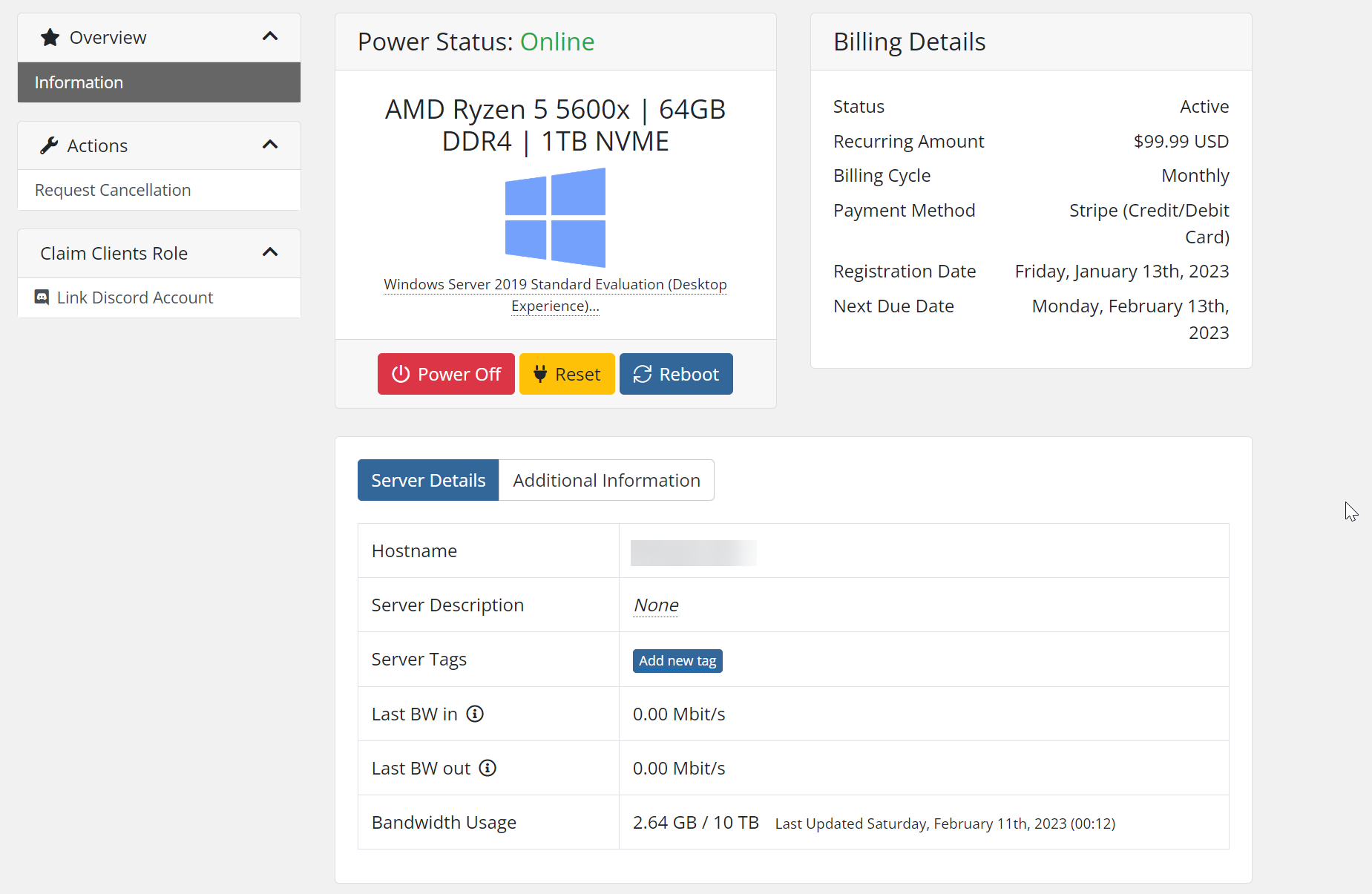
Access dedicp
note
PloxHost recommends that you access your Dedicated Server via this method. The billing portal offers a slimmed down version of this panel
- Access the billing portal via https://billing.plox.host/ following the steps above
- Scroll down to the Login To Panel button
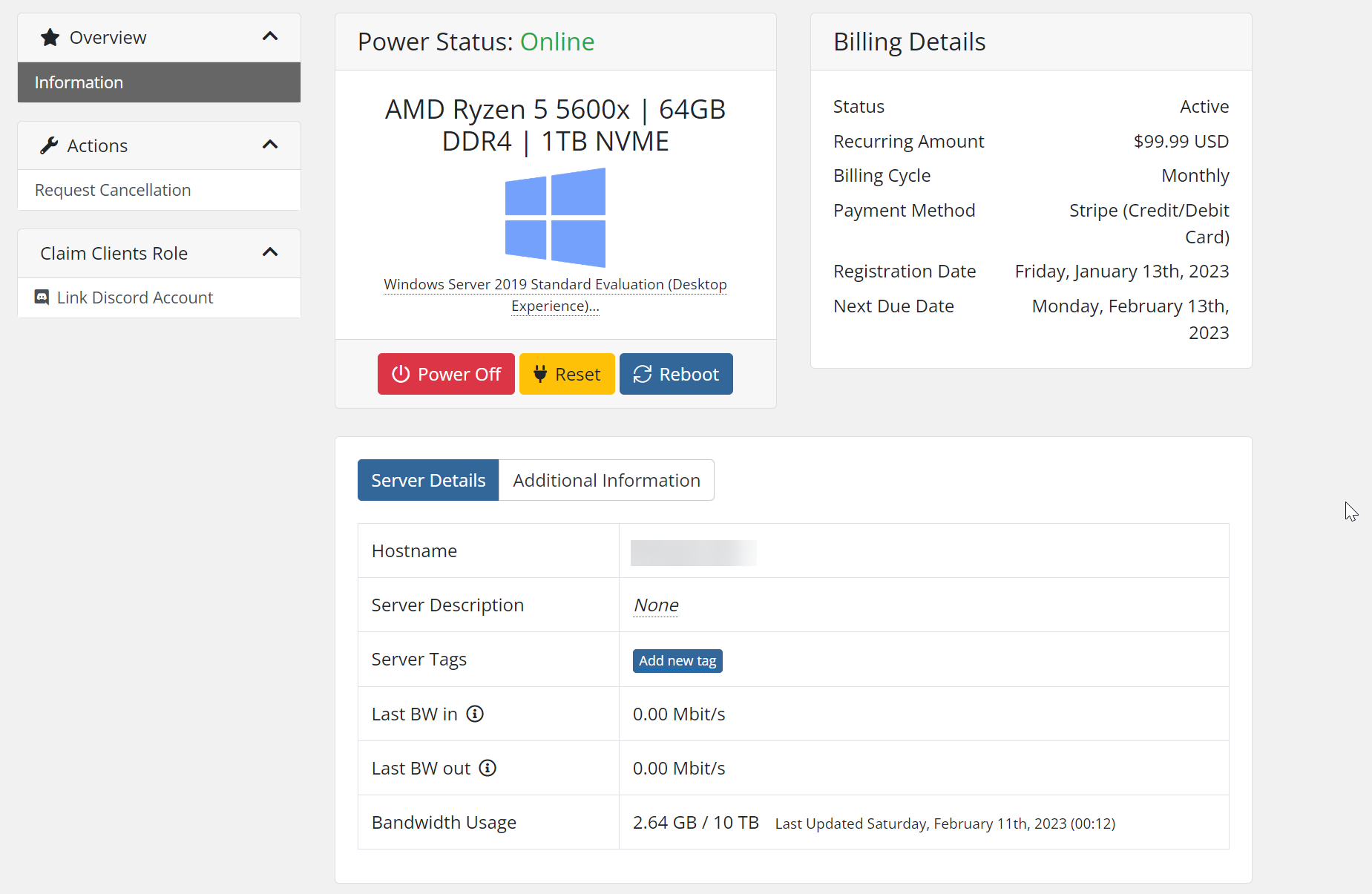
- After pressing the button, you will be redirected to the control panel
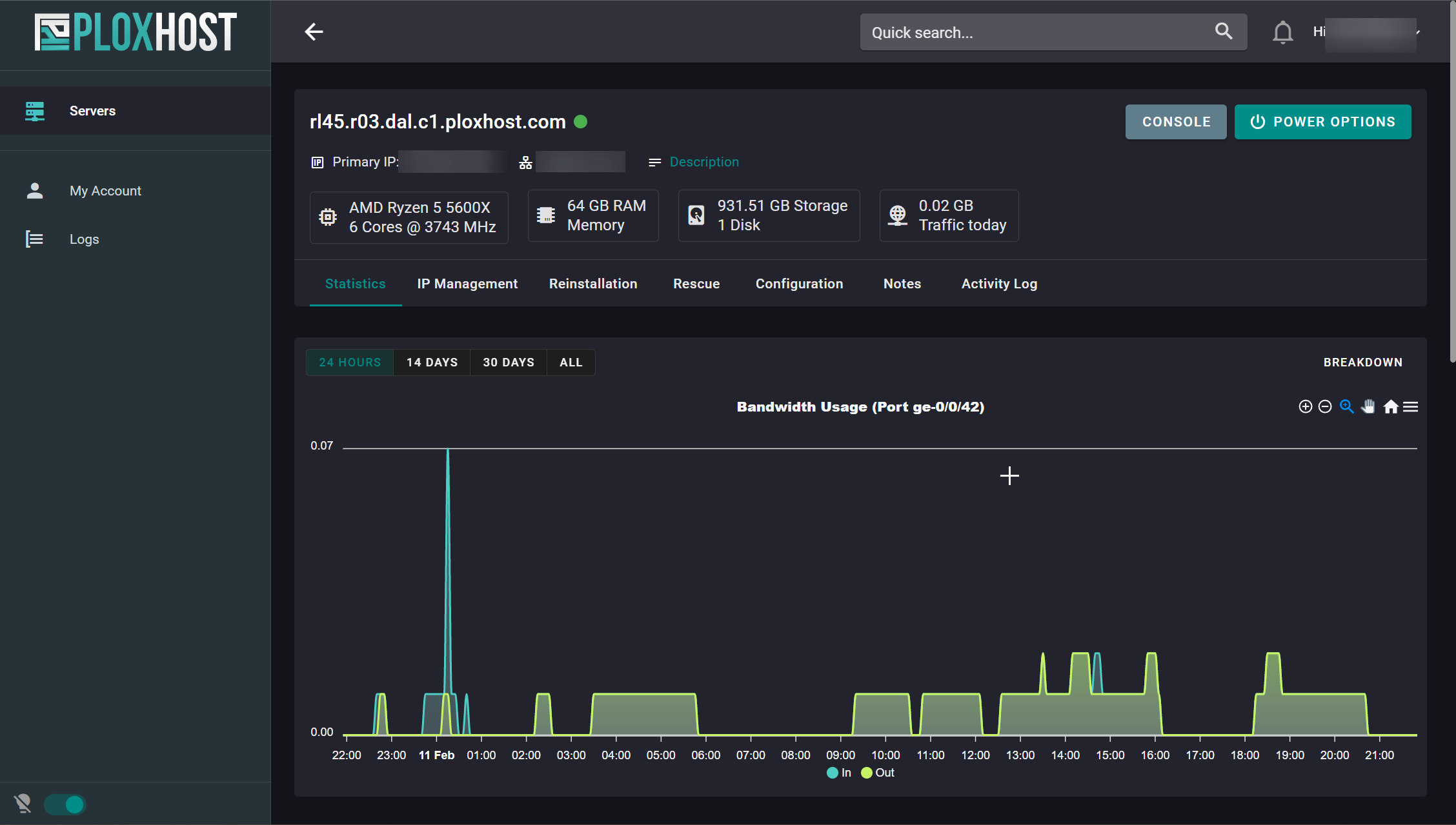
note
For more information on how to use the control panel, please click here