🛠️ Installing an Operating System on your Dedicated Server
You are able to quickly install an Operating System via our Dedicated Control Panel.
Install using the Dedicated Control Panel
This article is assuming that you logged-in to your Dedicated Control Panel, if you are not, click here to learn more.
- Visit the Reinstallation tab on your server.
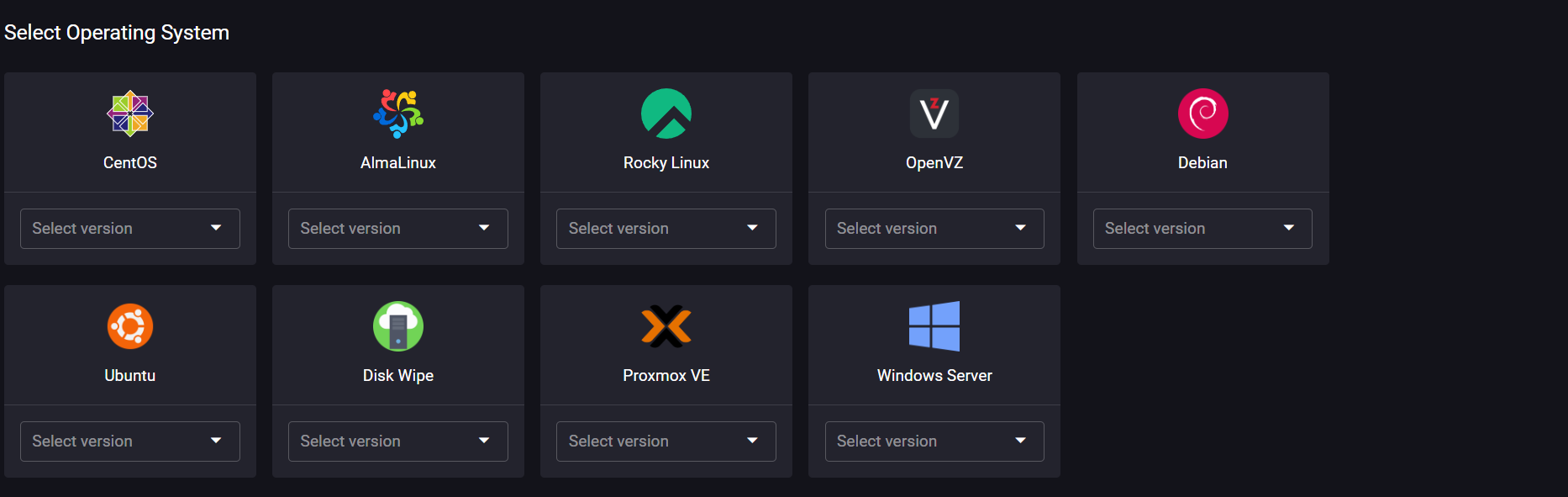
- Select the Operating System you are wanting to install.note
We recommend that you use RockyLinux or Ubuntu as these provide the most documentation on what you may be doing. Although this is mostly a personal preference.
- After selecting your preferred OS & Version, proceed to add an SSH Key, set your root password, and enter your hostname.
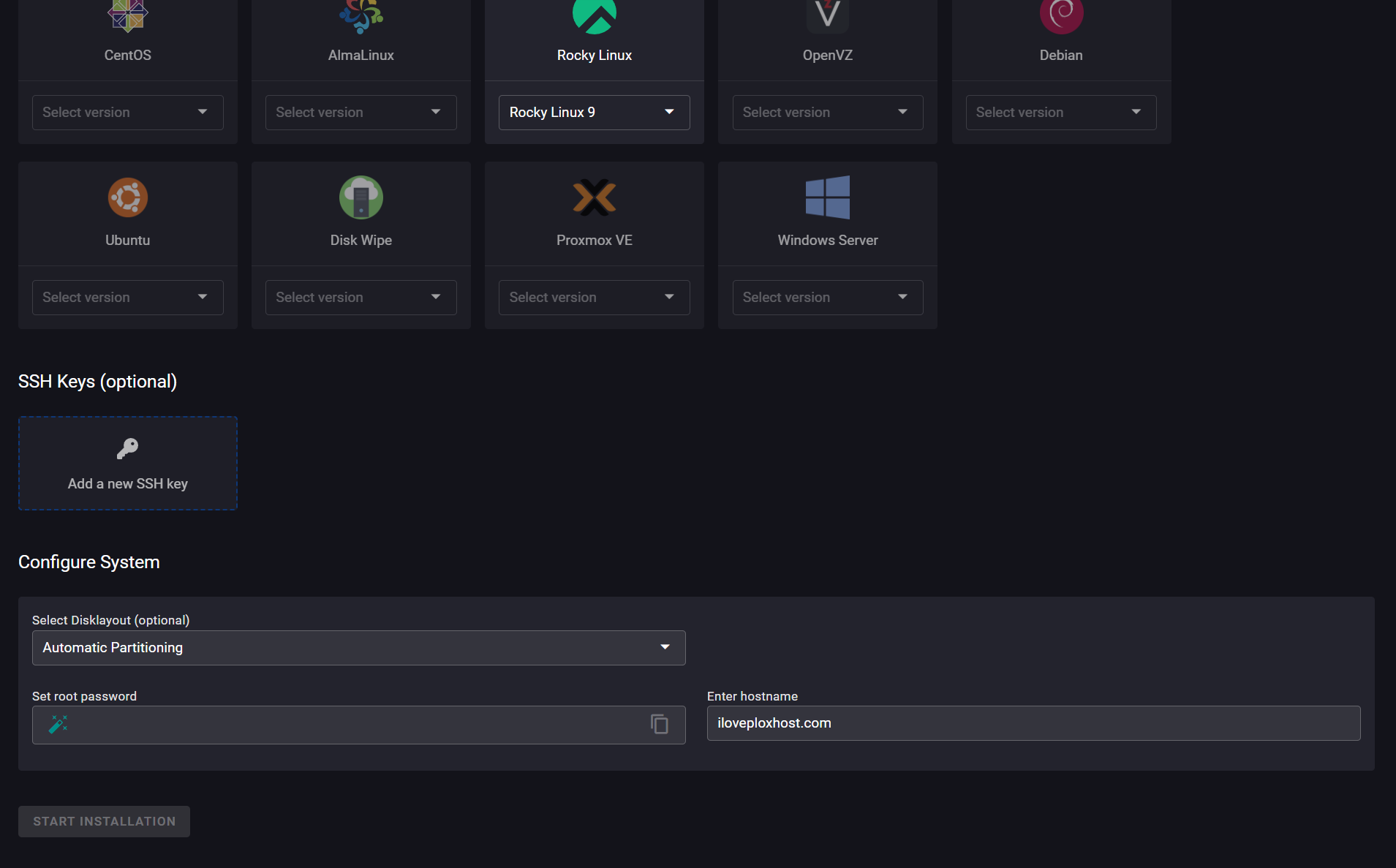
We recommend that you add an SSH Key, as this is a more secure method instead of using a password.
The Hostname is what would be used to identify your server for your record.
Select Disklayout
This warning only applies for users who have 2 or more disks on their server
Most of our servers use Hardware Raid, which is RAID that is configured on the servers hardware, instead of the Operating System. This does not apply for our Ryzen or Intel i9 servers. If you are wanting to configure Software Raid, you are able to do so by using this dropdown.
By default PloxHost uses RAID-1 for all servers. If you have more then 2 disks, we use what ever will provide the most redundancy.
Please contact us if you have any questions or want to change your RAID level.
- Press Start Installation and let the magic work!
By default, all IPs including IPV6 will be configured on your server